WordPress theme screenshots play a crucial role in showcasing the visual aesthetics of your theme. In this article, we will delve into the details of WordPress theme screenshot size, format, and naming conventions for the year 2023.
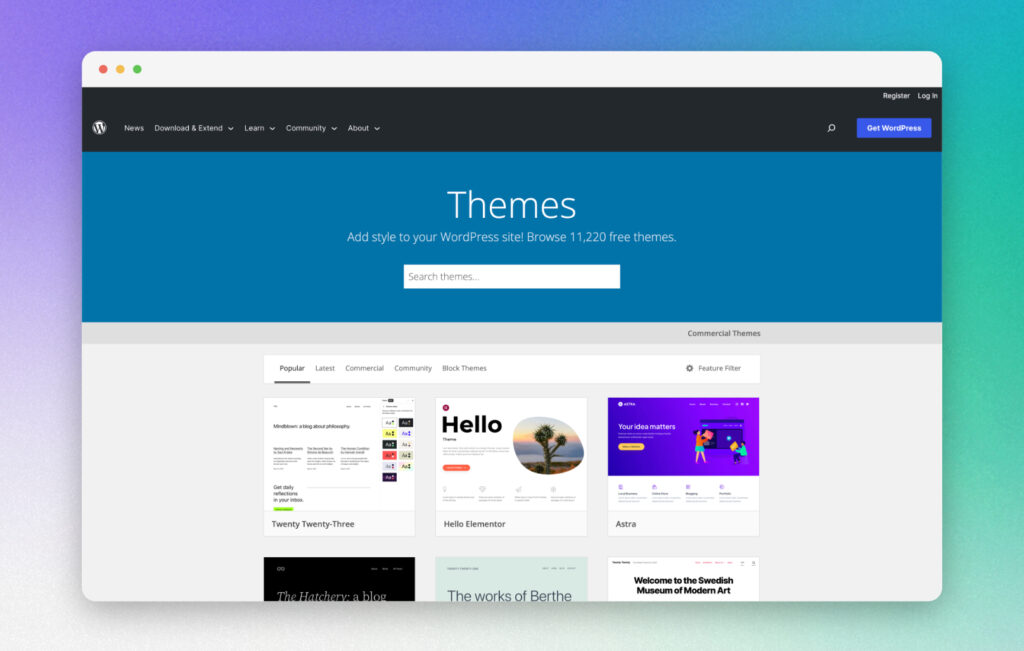
When it comes to creating a WordPress theme, having an eye-catching screenshot is essential. It provides potential users with a visual representation of what they can expect from your theme. By following the recommended guidelines, you can ensure that your screenshot appears professional and enticing.
WordPress Theme Screenshot Size
The ideal WordPress theme screenshot size for 2023 is 1200×900 pixels. This aspect ratio of 4:3 offers a balanced display of imagery within the limited space available in the WordPress Admin > Appearance > Themes section. The previous recommended size was 880x660pixels, which has been updated since 2017 to accommodate high resolution displays.
Why Use 1200×900px as the Theme Screenshot Size?
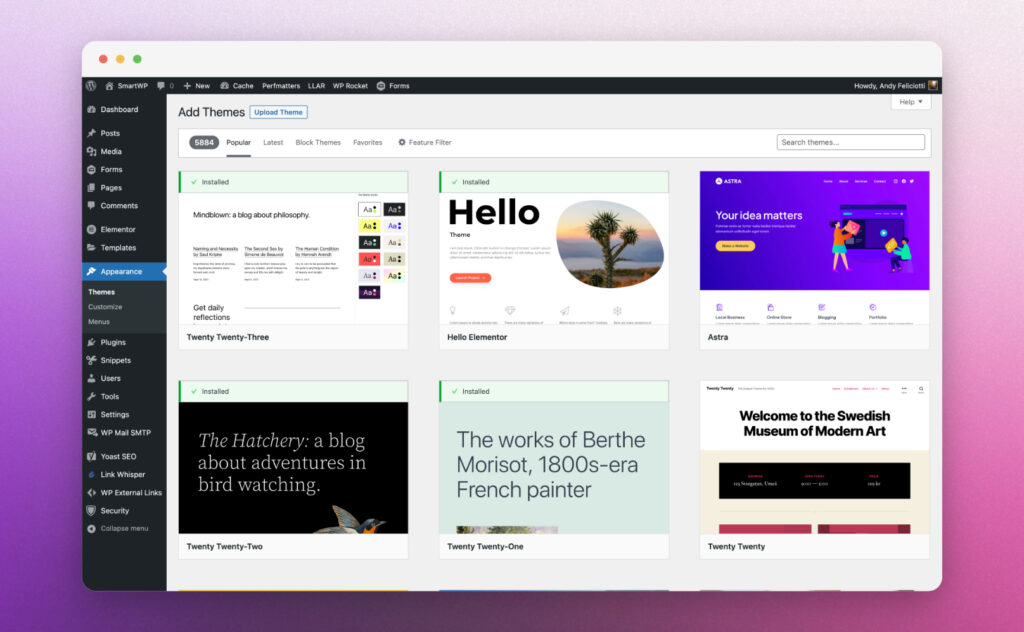
Although the 16:9 ratio is commonly seen on monitors, the 1200×900px ratio provides a more visually appealing representation of the theme. It allows for a significant amount of imagery while maintaining a rectangular shape. The decision to adopt a 4:3 ratio was influenced by the square-ish appearance it offers, making the screenshot visually pleasing.
Correctly Formatting the Theme Screenshot
WordPress theme developers have the flexibility to save their screenshots in either PNG or JPG file formats. The choice between these formats depends on the content and complexity of the image. PNG is recommended by WordPress.org though.
When to Save the Theme Screenshot as PNG File Format
If your theme screenshot primarily consists of simple colors, gradients, or flat icons with a simple background and solid-colored text, saving it as a PNG image is recommended. PNG files are suitable for images with countable colors and limited rich imagery.
When to Save the Theme Screenshot as JPG File Format
When your theme screenshot includes rich imagery like photographs, blurred effects, vignettes, or vibrant colors, saving it as a JPG image is preferable. JPG files are well-suited to handle complex imagery, ensuring high-quality visuals.
Naming the Theme Screenshot
To correctly display your WordPress theme screenshot, take a screenshot and save it as “screenshot.png” in the main directory of your theme. This will ensure that WordPress correctly displays in the WordPress admin.
Conclusion
When developing a WordPress theme, paying attention to the details of your screenshot is crucial for attracting potential users. By adhering to the recommended 1200×900px size, selecting the appropriate file format, and using an informative filename, you can enhance the overall appeal and professionalism of your theme. Invest time in creating an engaging screenshot that accurately represents the unique characteristics of your WordPress theme.